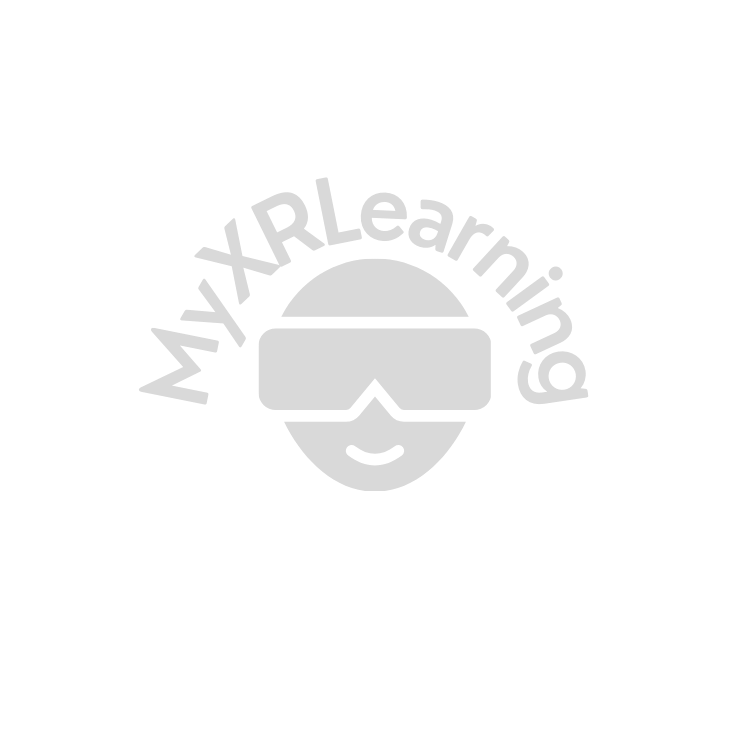Virtual Reality (VR) is no longer the stuff of science fiction; it's a realm where we can create and experience new worlds. Unity, a leading game development platform, has taken VR development to the next level with its XR Interaction Toolkit. In this blog post, we will explore the exciting possibilities this toolkit brings to the table, making VR development accessible and engaging for creators and users alike.
The XR Interaction Toolkit: A Glimpse of the Future
Unity's XR Interaction Toolkit is a set of scripts, components, and prefabs that simplify the process of building VR interactions. It provides a comprehensive suite of tools and functionalities that allow developers to craft immersive, interactive VR experiences more easily than ever before.
Key Features and Benefits
- Cross-Platform Compatibility: The XR Interaction Toolkit is designed to work seamlessly with a variety of VR platforms, including Oculus, HTC Vive, and Windows Mixed Reality. This cross-platform compatibility allows developers to reach a broader audience with their VR experiences.
- Intuitive Interaction Design: The toolkit offers a range of pre-built interactions and locomotion systems, making it easier for developers to implement common VR interactions such as grabbing, throwing, and pointing. This streamlines the development process, reducing the need for extensive custom scripting.
- Customizable and Extensible: While it provides a wealth of out-of-the-box solutions, the XR Interaction Toolkit is also highly customizable and extensible. This means that developers can tailor the interactions to suit the specific needs of their VR experiences, ensuring that they stand out and engage users in unique ways.
- Interactions in Minutes: Whether you're a VR development novice or a seasoned pro, the toolkit simplifies complex interactions. With drag-and-drop functionality, you can create interactive objects and UI elements quickly. This expedites the development process and allows for rapid prototyping.
- Smooth Locomotion: The XR Interaction Toolkit includes locomotion systems that enable users to navigate virtual environments seamlessly. It offers teleportation, direct movement, and more, enhancing user comfort and minimizing motion sickness.
- Consistency and Best Practices: Unity's toolkit follows best practices in VR development, promoting user comfort and satisfaction. It helps developers adhere to UI and interaction design principles specific to virtual reality, creating more immersive and user-friendly experiences.
- Collaborative Development: The toolkit supports collaboration by enabling multiple developers to work on a VR project simultaneously. This collaborative feature streamlines teamwork and enhances efficiency.
The Future of VR Development
Unity's XR Interaction Toolkit is a significant leap forward for VR development. It empowers developers to create immersive, interactive experiences that captivate users, whether for gaming, education, simulations, or other applications. As VR technology continues to advance, Unity's toolkit ensures that developers have the tools they need to craft the future of virtual reality.
In conclusion, Unity's XR Interaction Toolkit opens up exciting possibilities for creating VR experiences. It simplifies complex interactions, encourages innovation, and ensures that VR development is more accessible to a broader audience. With this toolkit, VR creators can usher in the next era of immersive, engaging, and unforgettable virtual reality experiences.